User Guide Sections 011 Through 020
User Guide 011
Page Title: Password Reminder
What you can do on this page
When you are on your password page and click "Forgot your Password," the password reminder you selected will be displayed.
If the reminder helped, you can return to the password page to access your account. If you still cannot recall your password, you'll be guided through a verification process that requires you to change your password and password reminder.
Primary Actions
- Click "Yes" in response to "Did this help?" to return to the password page.
- Click "No" in response to "Did this help?" to begin a short verification process.
User Guide 012
Page Title: My Account
What you can do on this page:
You may view your Current Securities, Gift Box, Zero-Percent C of I, and Payroll Zero-Percent C of I totals, as well as access Primary and Linked account information. Click the View a summary link to see your most recent purchases, payments, and other activity for your Primary Account.
You may also see the date and time of your last account login and access pages to learn more about specific functions in TreasuryDirect.
Use the BuyDirect® tab to purchase securities.
You may purchase up to $10,000 of each savings bond type - EE or I bonds - per person each calendar year.
The minimum purchase amount for a Treasury Marketable Security is $100 with multiples sold in the same increment. The maximum amount for a noncompetitive purchase is $10 million for each security type in a single auction.
HELPFUL HINT
Remember to use the buttons and links we've provided on each page. For security reasons, using your browser controls to navigate (including the back, forward, and refresh buttons) will end your session.
Primary Actions
- Click "Investor InBox" to check for important messages from TreasuryDirect.
- Click "Savings Bonds" to view your holdings by Security Type.
- Click "Treasury Marketable Securities" to view your holdings by Security Type.
- Click "Zero-Percent C of I" to view your current holdings.
- Click "Payroll Zero-Percent C of I" to view your current holdings.
- Click "Gifts Purchased by You" to see gifts in the Gift Box.
- Click "View a summary" to see your recent purchases, payments, and other activity for your Primary account.
User Guide 012A
Page Title: My Account
What you can do on this page:
You may view your Current Securities and Zero-Percent C of I totals, as well as access Primary and Linked account information. Click the View a summary link to see your most recent purchases, payments, and other activity for your Primary Account.
You may also see the date and time of your last account login and access pages to learn more about specific functions in TreasuryDirect.
Use the BuyDirect® tab to purchase securities.
You may purchase up to $10,000 of each savings bond type - EE or I bonds - per person (in this instance “person” refers to the entity) each calendar year.
The minimum purchase amount for a Treasury Marketable Security is $100 with multiples sold in the same increment. The maximum amount for a noncompetitive purchase is $10 million for each security type in a single auction.
HELPFUL HINT
Remember to use the buttons and links we've provided on each page. For security reasons, using your browser controls to navigate (including the back, forward, and refresh buttons) will end your session.
Primary Actions
- Click "Investor InBox" to check for important messages from TreasuryDirect.
- Click "Savings Bonds" to view your holdings by Security Type.
- Click "Treasury Marketable Securities" to view your holdings by Security Type.
- Click "Zero-Percent C of I" to view your current holdings.
- Click "View a summary" to see your recent purchases, payments, and other activity for your Primary account.
User Guide 013
Page Title: BuyDirect® for Savings Bonds
What you can do on this page:
The BuyDirect page lets you request the purchase of an EE or I Bond for your account, depending on the type of security chosen on the previous page. You may buy $10,000 of each savings bond security type per person each calendar year. The purchase form is divided into three sections.
Section #1: Registration Information
Select a registration from your registration list using the drop-down box. Your preferred registration appears first, then the remaining registrations appear in alphabetical order within each registration type. You can also add a new registration at this time without interrupting your purchase.
Section #2: Purchase Information
Simply enter a purchase amount to the penny and choose the source of funds (a bank or Zero-Percent C of I) you wish to use to pay for your purchase.
Section #3: Purchase Frequency
You can make a one-time purchase, up to five years in advance, or set up repeat purchases using common frequencies (e.g., monthly, bimonthly), or your own specific dates (e.g., a son's or daughter's birthday).
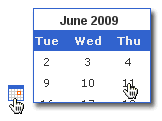
Just type in the purchase date(s) yourself or use our handy calendar tool to do it for you. Click on the calendar icon, then click on a date in the pop-up calendar. It's that easy!
You can also Learn more about Zero Percent C of I , and Learn more about Purchase Limitations .
HELPFUL HINTS
- All purchase dates will be moved to the next available business day if you select a purchase date that is a weekend date or holiday.
- You won't receive paper bonds. All bonds are held electronically in your TreasuryDirect account.
- A review page and a confirmation page will display for this purchase.
Primary Actions
- Click "Submit"" to review your purchase.
- Click "Cancel" to discontinue this purchase request.
User Guide 013A
Page Title: BuyDirect® for Savings Bonds
What you can do on this page:
The BuyDirect page lets you request the purchase of an EE or I Bond for your account, depending on the type of security chosen on the previous page. You may buy $10,000 of each savings bond security type per person (in this instance “person” refers to the entity) each calendar year. The purchase form is divided into three sections.
Section #1: Registration Information
Select a registration from your registration list using the drop-down box. Your preferred registration appears first, then the remaining registrations appear in alphabetical order within each registration type. You can also add a new registration at this time without interrupting your purchase.
Section #2: Purchase Information
Simply enter a purchase amount to the penny and choose the source of funds (a bank or Zero-Percent C of I) you wish to use to pay for your purchase.
Section #3: Purchase Frequency
You can make a one-time purchase, up to five years in advance, or set up repeat purchases using common frequencies (e.g., monthly, bimonthly), or your own specific dates (e.g., a son's or daughter's birthday).
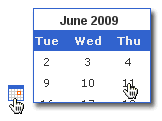
Just type in the purchase date(s) yourself or use our handy calendar tool to do it for you. Click on the calendar icon, then click on a date in the pop-up calendar. It's that easy!
You can also Learn more about Zero Percent C of I , and Learn more about Purchase Limitations .
HELPFUL HINTS:
- All purchase dates will be moved to the next available business day if you select a purchase date that is a weekend date or holiday.
- You won't receive paper bonds. All bonds are held electronically in your TreasuryDirect account.
- A review page and a confirmation page will display for this purchase.
Primary Actions
- Click "Submit" to review your purchase.
- Click "Cancel" to discontinue this purchase request.
User Guide 013B
Page Title: BuyDirect® for Savings Bonds
What you can do on this page:
The BuyDirect page lets you request the purchase of an EE or I Bond for your account, depending on the type of security chosen on the previous page. You may buy $10,000 of each savings bond security type per person (in this instance “person” refers to the entity) each calendar year. The purchase form is divided into three sections.
Section #1: Entity Registration Information
Displays the registration for your securities. All securities in an entity account carry a registration identical to the entity account name.
Section #2: Purchase Information
Simply enter a purchase amount to the penny and choose the source of funds (a bank or Zero-Percent C of I) you wish to use to pay for your purchase.
Section #3: Purchase Frequency
You can make a one-time purchase, up to five years in advance, or set up repeat purchases using common frequencies (e.g., monthly, bimonthly), or your own specific dates.
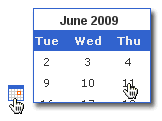
Just type in the purchase date(s) yourself or use our handy calendar tool to do it for you. Click on the calendar icon, then click on a date in the pop-up calendar. It's that easy!
You can also Learn more about Zero Percent C of I, and Learn more about Purchase Limitations. .
HELPFUL HINTS:
- All purchase dates will be moved to the next available business day if you select a purchase date that is a weekend date or holiday.
- You won't receive paper bonds. All bonds are held electronically in your TreasuryDirect account.
- A review page and a confirmation page will display for this purchase.
Primary Actions
- Click "Submit" to review your purchase.
- Click "Cancel" to discontinue this purchase request.
User Guide 014
Page Title: Manage Direct® > Add New Registration
What you can do on this page:
You can add new registrations which will conveniently appear in your registration list and in the registration drop-down boxes throughout the site.
HELPFUL HINT
Gift registrations are not available within a Minor account.
Primary Actions
- Click "Submit" to be taken back to the previous page.
- Click "Cancel" to return to your previous page.
Other TreasuryDirect pages linked or related to this page:
User Guide 015
Page Title: BuyDirect® for Savings Bonds > Purchase Review
What you can do on this page:
Review your purchase information before submitting a request by double-checking the purchase details. You can select the "Edit" button to return to BuyDirect to make any changes.
By clicking "Submit" you agree to the following:
- I certify that I am authorized to perform transactions for this account.
- I authorize the Bureau of the Fiscal Service (formerly Bureau of the Public Debt) to debit the account at the financial institution shown above.
- I certify that all other information on this form, including information about the account at a financial institution, is true, correct, and complete.
- I certify that I am authorized to perform transactions for the account at the financial institution listed above.
HELPFUL HINTS
- You won't receive paper bonds. All bonds are held electronically in your TreasuryDirect account.
- You must wait five business days after the purchase date to transfer a savings bond or deliver a gift savings bond.
Primary Actions
- Click "Submit" to complete the purchase and go to the Confirmation page.
- Click "Edit" to make changes on the BuyDirect page.
- Click "Cancel" to discontinue the purchase process and go to your previous page.
User Guide 016
Page Title: BuyDirect® for Savings Bonds > Confirmation
What you can do on this page:
Your purchase is complete. View a complete list of your issued securities and Zero-Percent C of I, including pending transactions, in Current Holdings. If you purchased a gift, it will appear in your Gift Box. You should print this page for your records. (Note: Gift securities are not available in entity accounts.)
HELPFUL HINTS
- You will be given a confirmation number for each security purchase request. The first character will be "I" for Security Issue. Each confirmation number will be sequentially designated and never repeated for each account number. Increments build from letters AAAA to numbers 9999 for each confirmation number.
- You won't receive paper bonds. All bonds are held electronically in your TreasuryDirect account.
- You must wait five business days after the purchase date to transfer a savings bond or deliver a gift savings bond.
User Guide 017
Page Title: ManageDirect® > Registration List
What you can do on this page
Manage your Registration List by adding or deleting entries, and by choosing a new preferred registration.
The Registration List shows all registrations entered to date. Registrations are displayed beginning with the preferred registration, followed by any others in alphabetical order, first by non-gift registrations and then by gift registrations.
To delete an existing registration, you must first select the radio button to the left of a registration. If you delete the preferred registration, a message appears stating that your original registration is now the preferred registration.
When you add or delete a registration, your Registration List and all drop-down boxes are updated.
Primary Actions
- Click "Add Registration" to go to a page to add a registration.
- Select the radio button for a registration and click "Preferred Registration" to change your preferred registration.
- Select the radio button for a registration and click "Delete Registration" to remove a registration.
- Click "Cancel" to return to your previous page.
User Guide 018
Page Title: ManageDirect® > Registration List > Add
What you can do on this page:
You can add new registrations which will conveniently appear in the Registration List and the registration drop-down boxes throughout the site. There are three registration types for individual accounts - Sole Owner, Primary Owner, and Beneficiary.
When you select "Make this my preferred registration," this registration will appear first on your Registration List and in the drop-down boxes throughout TreasuryDirect. You can also change your preferred registration and designate select registrations for gift purchases when you add or edit a registration.
HELPFUL HINT
Gift registrations are not available within a Minor account.
Primary Actions
- Click "Submit" to add a registration and go to the Registration List.
- Click "Submit & Add Another" to add any number of registrations and return to the add page. To return to the Registration List, click "Submit" on the last registration you enter.
- Click "Cancel" to return to the Registration List.
User Guide 020
Page Title: Security Question
What you can do on this page:
As an added security measure, you are required to answer a question before you may perform the requested transaction. The question is one of the three Additional Security Questions you submitted. Your answer must match your previous answer. Failure to answer the question correctly will result in a lock on your account, depending upon the number of attempts you make. If you navigate to a different screen, log out of the system, or time out during your session without successfully responding, it will count towards the total number of allowable attempts. Additionally, invalid entries in any of your Linked accounts are counted towards your Primary account.
HELPFUL HINT
Answers must be typed as originally submitted.
Primary Actions
- Click "Submit" with a valid answer to proceed to your previously selected action.
- Click "Cancel" to discontinue the process and return to the previous page.